Monday, October 31, 2016
Langkah Langkah Install Windows Xp Plus Gambar
Langkah Langkah Install Windows Xp Plus Gambar
- Siapkan CD WINDOWS XP
- Siapkan CD DRIVER MOTHERBOARD
- Atur bios terlebih dahulu agar prioritas bootingnya dimulai dari CD(DVD)-ROM, caranya masuk ke BIOS dengan menekan tombol Del, atau F1, atau juga F2.
- Pilih menu Advanced Settings, kemudian carilah ‘Boot Priority’ atau yang sejenis, ubah pengaturanya, agar CDROM jadi urutan yang pertama
- Tunggu beberapa saat sampai muncul tulisan "press any key to boot from CD"
- Tekan ENTER atau sembarang tombol, lalu proses instalasi akan mengecek hardware komputer sobat, kemudian akan muncul tulisan "windows setup"
- File-file di dalam cd akan di load ke dalam komputer, kemudian akan muncul tampilan "welcome to setup"
- Tekan "ENTER" untuk menginstal windows xp, setelah itu akan muncul (End User Licese Aggrement)
- Tekan "F8" kemudian proses instalasi akan mencari dan membaca partisi hardisk sobat, kemudian akan muncul semua partisi hardisk sobat
- Tekan "ENTER" untuk langsung menginstal windows, "C" untuk membuat partisi hardisk sobat, kapasitas partisi sesuai dengan kebutuhan sobat, dalam satuan MB, selanjutnya jika sobat membuat partisi dengan menekan tombol "C"
- Kemudian tuliskan kapasitas partisi yang ingin sobat buat, sebagai contoh, misalkan kapasitas hardisk sobat 40 GB, lalu sobat ingin membagi dua, maka tuliskan 20000, jangan 20, karna partisi satuannya MB, tentunya sobat mengerti kan...?? 1GB = 1000 MB
- Kemudian tekan "ENTER"
- Setelah itu pilih "format the partition using the NTFS file system (Quick)" atau "format the partition using the NTFS file system (Quick)" lalu tekan "ENTER"
- Kemudian arahkan pointer pada posisi "unpartitioned space", lalu tekan "C" maka akan muncul gambar seperti gambar sebelumnya, dalam hal ini layar yang akan muncul seperti gambar sebelumnya menunjukan sisa partisi yang telah sobat bagi, jika sobat cuma membagi 2 partisi saja maka langsung tekan "ENTER" tapi jika sobat ingin mempartisi lagi sisa hardisknya maka tinggal di bagi lagi aja, seperti langkah-langkah sebelumnya.
- Setelah itu pilih partisi yang akan digunakan yaitu C: partition1 [New Raw], biasanya sudah berada di posisi tersebut, maka sobat tinggal menekan "ENTER" saja untuk proses instalasi windows
- Setelah selesai format, kemudian windows akan menyalin file untuk proses instalasi
- Setelah proses penyalinan selesai, secara otomatis komputer akan melakukan restart, dalam hal ini untuk mempercepat proses restart, sobat bisa langsung menekan "ENTER"
- Setelah itu akan muncul loading windows
- Selanjutnya proses instalasi windows di mulai
- Proses install sedang berjalan, tunggu sampai muncul layar isian
- Langsung klik "NEXT"
- Kemudian isi nama dan organisasinya, lalu tekan "NEXT"
- Masukan serial number kemudian tekan "Next" selanjutnya akan muncul layar administrator, isi aja mau dinamain apa komputernya, kalau mau pake pasword tinggal di isi juga paswordnya, lalu tekan "Next" maka muncul layar Date and Time Setting
- Masukan settingan jam dan tanggal, tentukan juga time zone sobat, untuk jakarta : pilih GMT+7 Klik "Next"
- Silahkan tunggu sisa proses instalasinya.
- Selanjutnya akan muncul layar work group or computer Domain
- Jika komputer sobat terhubung dengan sebuah domain, maka isikan nama domainnya, tapi jika komputer sobat stand alone, maka pilih radio button yang paling atas, lalu tekan "Next"
- Selanjutnya akan muncul display setting, klik "OK"
- Kemudian windows akan mendeteksi tampilan optimal dari PC sobat, Klik "OK"
- Proses instalasi hampir selesai..... selanjutnya akan muncul loading jendela windows
- Sobat akan dibawa masuk ke dalam windows untuk pertama kalinya tekan "Next"
- Selanjutnya akan muncul layar "Help Protect Your PC", pilih "Not Right Now" lalu tekan "Next"
- Kemudian komputer akan mengecek koneksi ke internet, pilih "Yes" lalu tekan "Next"
- Kemudian akan muncul pilihan aktivasi windows, lalu tekan "Next"
- Setelah itu akan muncul tampilan yang menunjukan pilihan untuk menambah pengguna komputer, cukup masukkan satu user kemudian klik "Next"
- Proses instalasi windows selesai, selanjutnya muncul layar, klik "finish", maka proses instalasi selesai.....

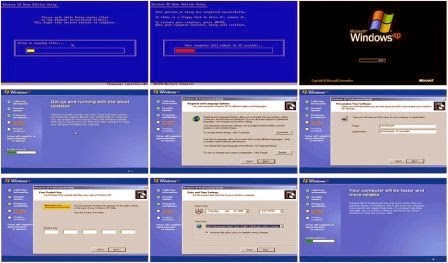
 |
| Langkah-Langkah Install Windows Xp Plus Gambar |
Available link for download
KMSAuto Net 2015 1 4 2 Portable Terbaru
KMSAuto Net 2015 1 4 2 Portable Terbaru
Windows VL editions: Vista, 7, 8, 8.1, 10, Server 2008, 2008 R2, 2012,
2012 R2 and Office 2010, 2013, 2016.
v1.4.2
-Changes in program for compatibility with antivirus software.
- Setelah terdownload KMSAuto Net 2015 nya, silahkan Extract
- kemudian klik kanan “KMSAuto Net.exe”, pilih run as administrator
- Maka akan muncul tampilan seperti ini, Klik saja ACTIVATION dan pilih activate WIndows

- Tunggu beberapa saat, dan setelah selesai, terlihat successfully

- Mudah kan dan cepat, enjoy, windows sudah ter aktivasi
Available link for download
Keutamaan atau Keistimewaan Bulan Syawal
Keutamaan atau Keistimewaan Bulan Syawal
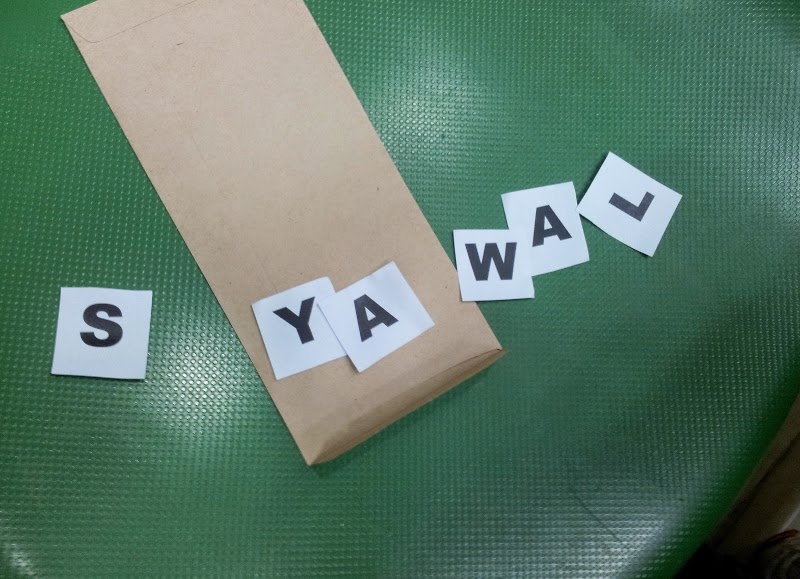
Available link for download
Key sửa lỗi mực Epson XP 830
Key sửa lỗi mực Epson XP 830
Ph?n m?m reset Epson XP 830
- Tên ph?n m?m: ph?n m?m reset Epson XP 830- Máy in t??ng thích: Epson XP 830
- Dung l??ng ph?n m?m: 6.27 Mb
- H? ?i?u hành t??ng thích: Windows XP, 7, 8, 10 , Mac OS X 10.7, 10.8, 10.9.
- ??n v? phân ph?i: PrinterKeys.Com
- Phí t?i: mi?n phí
Link download ph?n m?m s?a l?i m?c Epson XP 830
- Download Ph?n M?m Reset M?c Epson XP 830 Cho Windows: Download- Download Ph?n M?m Reset M?c Epson XP 830 Cho Mac OS: Download
Ch?c n?ng ph?n m?m reset Epson XP 830
H??ng D?n S?a L?i M?c Epson XP 830 B?ng Ph?n M?m
Cách Reset Epson XP 830 B?ng Ph?n M?m
- K?t n?i máy in Epson XP 830 t?i máy tính b?ng dây k?t n?i USB.- B?t máy in và ch? máy in ? tr?ng thái s?n sàng ho?t ??ng.
- Xóa toàn b? l?nh in.
- T?i và m? ph?n m?m reset Epson XP 830.
– Kh?i ??ng l?i máy in Epson XP 830 và ki?m tra k?t qu?.
Mua ph?n m?m máy in Epson XP 830 gi?m giá 10 % t?i link d??i
- Giá bán code reset Epson XP 830 là : 200.000 vn?
- Thông tin chuy?n kho?n: Click Here
Available link for download
Learning Online For Free!!
Learning Online For Free!!
or at least inexpensively.
In todays current economic conditions, job layoffs, insecurity about the future etc. it is more important than ever to be computer savvy and have your computer skills up to date. Online learning is one way you can improve your skills easily and for free and or very low costs. Online Learning does require the same type of commitment as attending a classroom class at a school or community center. Some courses listed below may not provide Certificates once courses are completed. But any skills you learn will always provide confidence and knowledge that you can utilize for lifetime skill sets for your own personal enrichment.
Youre never too old to Learn and its never to late to start Learning.
Below are just a few Online Learning sites to wet your online Curiosity whistle
Free learning online
LearnThat.com Free Tutorials, Courses, and Training from Learnthat.com
Learnthat.com™ is one of the most popular destinations on the web for free online courses and free tutorials in a variety of computer, certification, business, lifestyle, and fun topics! We offer hundreds of free tutorials in Business, Certification, Computers, Finance, House, Internet and Lifestyle topics
GCFLearnFree.org
Offering the computer and technology training you need for life – absolutely free!
Whether you’re new to the computer, returning for review, or want to use technology to enhance your skills, GCFLearnFree.org has something for you.
http://www.gcflearnfree.org/computer/
see all class offerings
http://www.gcflearnfree.org/
Learn Basic Computer Skills – Video series
http://www.expertvillage.com/video-series/528_computer-filing-system-windows.htm
also
http://www.eduslide.net/courses/1566/Free-Online-Computer-Training-Course-Learn-Basic-Computer-Skills.htm
Hewlett Packard (HP) Learning center - free online classes
Free, online classes, available 24/7: www.hp.com/go/learningcenter
http://h30187.www3.hp.com/
Alison
Free Online Learning for All! ALISON enables anyone, anywhere, to educate themselves online for FREE. http://alison.com/
Free courses http://alison.com/course/
http://distancelearn.about.com/od/isitforyou/a/FreeComputer.htm
http://www.khake.com/page67.html
Free Reference Quick Guides PDF PRINTABLES - wonderful to print and have beside you when working with certain applications
Microsoft Applications, Adobe, Mac, Photoshop Elements, Photoshop, Internet Explorer, Firefox and much more
http://www.customguide.com/quick_references.htm
Happy LearningExplore, Dream, Discover
Available link for download
Kepanjangan DAMRI
Kepanjangan DAMRI

DAMRI pada awal berdirinya merupakan kepanjangan dari Djawatan Angkoetan Motor Repoeblik Indonesia" dengan tugas utama menyelenggarakan angkutan orang dan barang diatas jalan dengan menggunakan kendaraan bermotor.
Namun dalam perjalannya DAMRI telah menjadi nama bagi sebuah Badan Usaha Milik Negara (BUMN) yang menjalankan tugas operator angkutan baik orang maupun barang dengan menggunakan bus dan truk.
DAMRI pada saat ini merupakan sebuah perusahaan angkutan darat yang tersebar hampir diseluruh wilayah Republik Indonesia. DAMRI menyelenggarakan angkutan baik dalam kota, antar kota, bandara, travel, maupun angkutan paket. Bahkan telah merambah kepada angkutan lintas negara yang dimulai dengan angkutan lintas negara Pontianak-Kucing (Malaysia).
Dalam waktu dekat ini, DAMRI akan menapakkan pelayanannya di negara Brunei Darussalam yang akan segera disusul dengan membuka pelayanan ke Papua New Guinea dan Timor Leste.
(dikutip dalam www.damri.co.id)
Available link for download
Juara Champion MU ato BARCA
Juara Champion MU ato BARCA
MU VS BARCA
MU | BARCA | |
Pertemuan | 9 | 9 |
Menang | 3 | 2 |
Jumlah Gol | 14 | 15 |
Gelar | ||
Liga Champion | 2 Final, 2 Gelar | 2 Final, 1 Gelar |
Keseluruhan Erapa Cup | 3 Final, 3 Gelar | 5 Final, 2 Gelar |
Kompetisi Eropa | 4 Final, 4 Gelar | 15 Final, 9 Gelar |
Available link for download
Lightroom Class 2 Review
Lightroom Class 2 Review
More iPhoto to Lightroom
I found a nifty little program called iPhoto To Disk
Not only can you see the photos
You can export them to a new location!

The trial version lets you export 50 files… The full version is $12.95
Remember, no matter what program you use, your Photos are on somewhere on a Hard Drive, They are never "in" the program or tied to a specific program. They are, after all YOUR photos, Not Apples… Got that Apple???
How to "kill" The annoying Photo Down Load requester popup
Yep, the toggle is a Preference!
iPhoto Menu: Iphoto > Preferences > General Tab
In Lightroom Preferences, General Tab, uncheck "Show import dialogue when a memory card detected…
Other programs? Look in their preferences!
The Develop Module
Link: Select the Tab Develop
Note that the Exposure slider now does Exposure and Brightness.
For different processing views of Rocky Creek Check out The Rocky Creek Collection at my Revel site
As an aside, the Develop Module allows a 32 bit pipeline, so now you can use a program like Photoshop to stack HDR images and export the 32 bit files for Develop processing in Lightroom… You can see an example at the Revel site
Soft Proofing Notes
Select the Softproof Tab in the "output" web page
Got a question? Send an e-mail, Ill let you know if/when the class continues.
Available link for download
Key sửa lỗi mực Epson CX5000
Key sửa lỗi mực Epson CX5000
Ph?n m?m reset Epson CX5000
- Tên ph?n m?m: ph?n m?m reset Epson CX5000- Máy in t??ng thích: Epson CX5000
- Dung l??ng ph?n m?m: 6.27 Mb
- H? ?i?u hành t??ng thích: Windows XP, 7, 8, 10 , Mac OS X 10.7, 10.8, 10.9.
- ??n v? phân ph?i: PrinterKeys.Com
- Phí t?i: mi?n phí
Link download ph?n m?m s?a l?i m?c Epson CX5000
- Download Ph?n M?m Reset M?c Epson CX5000 Cho Windows: Download- Download Ph?n M?m Reset M?c Epson CX5000 Cho Mac OS: Download
Ch?c n?ng ph?n m?m reset Epson CX5000
H??ng D?n S?a L?i M?c Epson CX5000 B?ng Ph?n M?m
Cách Reset Epson CX5000 B?ng Ph?n M?m
- K?t n?i máy in Epson CX5000 t?i máy tính b?ng dây k?t n?i USB.- B?t máy in và ch? máy in ? tr?ng thái s?n sàng ho?t ??ng.
- Xóa toàn b? l?nh in.
- T?i và m? ph?n m?m reset Epson CX5000.
– Kh?i ??ng l?i máy in Epson CX5000 và ki?m tra k?t qu?.
Mua ph?n m?m máy in Epson CX5000 gi?m giá 10 % t?i link d??i
- Giá bán code reset Epson CX5000 là : 200.000 vn?
- Thông tin chuy?n kho?n: Click Here
Available link for download
KMPlayer 2 9 4 1438
KMPlayer 2 9 4 1438
KMPLAYER is a Korean movie and audio player that supports a wide range of codecs and file formats, It has full VCD/DVD playback functionality.
Choosing a multimedia player used to be a real no-brainer. However, during recent times the raft of new features and updates added to classic media players like Winamp, Windows Media Player, and even iTunes have left the apps increasingly bloated. For those looking for a fresh alternative to these ballooning apps, KMPlayer could be your ticket.

Read more »
Available link for download
Sunday, October 30, 2016
Kuota Internet Three Murah
Kuota Internet Three Murah
Daftar Harganya :
1Gb : 20.000
2Gb : 36.000
3Gb : 55.000
4Gb : 65.000
5Gb : 80.000
6Gb : 90.000
8Gb : 120.000
10Gb : 140.000
Cara Pemesanan :
* Invite Pin BB 5D48AE2A atau Langsung Live Chat
* Pesan Kuota yang diinginkan
* Transfer Ke Rekening Bank
Mandiri : 131 000 723 9090
BNI : 5400 - 630000
BRI : 345901022237536
(Semuanya Atas Nama Hasan Hasbunalloh)
* BBM Kan Bukti Transfer
* Kode Dikirim
Selesai
Available link for download
Latest Software Updates Freeware
Latest Software Updates Freeware
CCleaner2.33.1184 : It is the number-one tool for cleaning your Windows PC. It protects your privacy online and makes your computer faster and more secure. Easy to use and a small . Download
Ad-Aware 8.3 :Ad-Aware gives you comprehensive malware protection. With real-time monitoring, threat alerts, and automatic updates you can rest easy knowing that you are protected . Download
Nokia Ovi Suite 2.2.0.245 : Designed from a clean slate, Nokia Ovi Suite offers a new, more user-friendly approach to Nokia PC software.In addition, this software is considerably slim and fast.The completely new user interface gives you easy access to your important files and information as all the functionalities are available within one window.Download
Unlocker 1.9.0 :If youve ever been unable to delete a file in Windows, and cant figure out what programs using it, Unlocker is the solution.It helps delete locked files with error messages like ,cannot delete file:access is denied or there has been a sharing violation or the source or destination file may be in use or the file is in use by another program or user or make sure the disk is not full or write-protected and that the file is not currently in use .Download
KeePass Password Safe 2.11 :KeePass is a free open source password manager, which helps you to manage your passwords in a secure way. You can put all your passwords in one database, which is locked with one master key or a key file. So you only have to remember one single master password or select the key file to unlock the whole database.Download
RealPlayer SP 1.1.5 Build 12.0.0.879 :The new RealPlayer is perfect for playing and sharing video with your friends and followers on Facebook and Twitter. Youll also be happy to know it works easily with your favorite flavors of Blackberry, iPod, iPhone and game systems. Now you can download and organize your favorite videos from YouTube and thousands of other sites. Then watch them anytime, anywhere you want.Download
Google Chrome 5.0.375.99 Final:Google Chromes new version browser combines a minimal design with sophisticated technology to make the web faster, safer, and easier.You can get anywhere on the Web with one box. The address bar that sits at the top of the normal Google Chrome window simplifies your Internet experience by doubling as a search box. It is currently available for Windows XP, Vista, and 7; Mac OS 10.5 and later ,and Linux .Download


Winamp 5.58 :The ultimate media player, allows you to manage and play audio and video files, rip and burn CDs, enjoy free music, access and share your music.Its your window to the multimedia world. From MP3s to streaming video, Winamp is the one place you go to feed your audio/video habit.Download
Available link for download
Jenis jenis Kabel yang Biasa Digunakan pada Jaringan Komputer
Jenis jenis Kabel yang Biasa Digunakan pada Jaringan Komputer
Untuk lebih jelasnya, mari kita bahas satu-persatu tentang jenis-jenis kabel tersebut:
1. Kabel Coaxial
 |
| Kabel Coaxial |
Kabel Coaxial terdiri atas dua kabel yang diselubungi oleh dua tingkat isolasi. Tingkat isolasi pertama adalah yang paling dekat dengan kawat konduktor tembaga. Tingkat pertama ini dilindungi oleh serabut konduktor yang menutup bagian atasnya yang melindungi dari pengaruh elektromagnetik. Sedangkan bagian inti yang digunakan untuk transfer data adalah bagian tengahnya yang selanjutnya ditutup atau dilindungi dengan plastik sebagai pelindung akhir untuk menghindari dari goresan kabel. Beberapa jenis kabel coaxial lebih besar dari pada yang lain. Makin besar kabel, makin besar kapasitas datanya, lebih jauh jarak jangkauannya dan tidak begitu sensitif terhadap interferensi listrik.
Karakteristik kabel coaxial :
- Kecepatan dan keluaran 10 - 100 MBps
- Biaya Rata-rata per node murah
- Media dan ukuran konektor medium
- Panjang kabel maksimal yang di izinkan yaitu 500 meter (medium)
Jaringan yang menggunakan kabel coaxial merupakan jaringan dengan biaya rendah, tetapi jangkauannya sangat terbatas dan keandalannya juga sangat terbatas. Kabel coaxial pada umumnya digunakan pada topologi bus dan ring.
2. Kabel Unshielded Twisted Pair (UTP)
 |
| Kabel UTP |
Kabel Unshielded Twisted Pair (UTP) merupakan sepasang kabel yang di-twist/dililit satu sama lain dengan tujuan untuk mengurangi interferensi listrik yang dapat terdiri dari dua, empat atau lebih pasangan kabel (umumnya yang dipakai dalam jaringan komputer terdiri dari 4 pasang kabel / 8kabel). UTP dapat mempunyai transfer rate 10 Mbps sampai dengan100 Mbps tetapi mempunyai jarak yang pendek yaitu maximum 100m.
Terdapat 5 kategori kabel UTP :
1. Category (CAT) 1
Digunakan untuk telekomunikasi telepon dan tidak sesuai untuk transmisi data.
2. Category (CAT) 2
Jenis UTP ini dapat melakukan transmisi data sampai kecepatan 4 Mbps.
3. Category (CAT) 3
Digunakan untuk mengakomodasikan transmisi dengan kecepatan sampai dengan 10 Mbps.
4. Category (CAT) 4
Digunakan untuk mengakomodasikan transmisi dengan kecepatan sampai dengan 16 Mbps.
5. Category (CAT) 5
Merupakan jenis yang paling popular dipakai dalam jaringan komputer di dunia pada saat ini. Digunakan untuk mengakomodasikan transmisi dengan kecepatan sampai dengan 100 Mbps.
3. Kabel Shielded Twisted Pair (STP)
 |
| Kabel STP |
Secara fisik kabel shielded sama dengan unshielded tetapi perbedaannya sangat besar dimulai dari kontruksi kabel shielded mempunyai selubung tembaga atau alumunium foil yang khusus dirancang untuk mengurangi gangguan elektrik. Kekurangan kabel STP lainnya adalah tidak samanya standar antar perusahaan yang memproduksi dan lebih mahal dan lebih tebal sehingga lebih susah dalam penanganan fisiknya.
4. Kabel Serat Optik (Fiber Optic)
 |
| Kabel Fiber Optic |
Jenis kabel fiber optic merupakan kabel jaringan yang jarang digunakan pada instalasi jaringan tingkat menengah ke atas. Pada umumnya, kabel jenis ini digunakan pada instalasi jaringan yang besar dan pada perusahaan multinasional serta digunakan untuk antar lantai atau antar gedung. Kabel fiber optic merupakan media networking medium yang digunakan untuk transmisi-transmisi modulasi. Fiber Optic harganya lebih mahal di bandingkan media lain.
Fiber Optic mempunyai dua mode transmisi, yaitu single mode dan multi mode. Single mode menggunakan sinar laser sebagai media transmisi data sehingga mempunyai jangkauan yang lebih jauh. Sedangkan multimode menggunakan LED sebagai media transmisi.
Karakteristik kabel fiber optic :
- Beroperasi pada kecepatan tinggi (gigabit per detik)
- Mampu membawa paket-paket dengan kapasitas besar
- Biaya rata-rata pernode cukup mahal
- Media dan ukuran konektor kecil
- Kebal terhadap interferensi elektromagnetik
- Jarak transmisi yang lebih jauh ( 2 - 60 kilometer)
Demikianlah pembahasan tentang jenis-jenis kabel jaringan komputer, semoga bermanfaat.
Referensi:
*Source
Available link for download
Key sửa lỗi mực Epson WF 2532
Key sửa lỗi mực Epson WF 2532
Ph?n m?m reset Epson WF-2532
- Tên ph?n m?m: ph?n m?m reset Epson WF-2532- Máy in t??ng thích: Epson WF-2532
- Dung l??ng ph?n m?m: 6.27 Mb
- H? ?i?u hành t??ng thích: Windows XP, 7, 8, 10 , Mac OS X 10.7, 10.8, 10.9.
- ??n v? phân ph?i: PrinterKeys.Com
- Phí t?i: mi?n phí
Link download ph?n m?m s?a l?i m?c Epson WF-2532
- Download Ph?n M?m Reset M?c Epson WF-2532 Cho Windows: Download- Download Ph?n M?m Reset M?c Epson WF-2532 Cho Mac OS: Download
Ch?c n?ng ph?n m?m reset Epson WF-2532
H??ng D?n S?a L?i M?c Epson WF-2532 B?ng Ph?n M?m
Cách Reset Epson WF-2532 B?ng Ph?n M?m
- K?t n?i máy in Epson WF-2532 t?i máy tính b?ng dây k?t n?i USB.- B?t máy in và ch? máy in ? tr?ng thái s?n sàng ho?t ??ng.
- Xóa toàn b? l?nh in.
- T?i và m? ph?n m?m reset Epson WF-2532.
– Kh?i ??ng l?i máy in Epson WF-2532 và ki?m tra k?t qu?.
Mua ph?n m?m máy in Epson WF-2532 gi?m giá 10 % t?i link d??i
- Giá bán code reset Epson WF-2532 là : 200.000 vn?
- Thông tin chuy?n kho?n: Click Here
Available link for download
Key sửa lỗi mực Epson R230
Key sửa lỗi mực Epson R230
Ph?n m?m reset Epson R230
- Tên ph?n m?m: ph?n m?m reset Epson R230- Máy in t??ng thích: Epson R230
- Dung l??ng ph?n m?m: 6.27 Mb
- H? ?i?u hành t??ng thích: Windows XP, 7, 8, 10 , Mac OS X 10.7, 10.8, 10.9.
- ??n v? phân ph?i: PrinterKeys.Com
- Phí t?i: mi?n phí
Link download ph?n m?m s?a l?i m?c Epson R230
- Download Ph?n M?m Reset M?c Epson R230 Cho Windows: Download- Download Ph?n M?m Reset M?c Epson R230 Cho Mac OS: Download
Ch?c n?ng ph?n m?m reset Epson R230
H??ng D?n S?a L?i M?c Epson R230 B?ng Ph?n M?m
Cách Reset Epson R230 B?ng Ph?n M?m
- K?t n?i máy in Epson R230 t?i máy tính b?ng dây k?t n?i USB.- B?t máy in và ch? máy in ? tr?ng thái s?n sàng ho?t ??ng.
- Xóa toàn b? l?nh in.
- T?i và m? ph?n m?m reset Epson R230.
– Kh?i ??ng l?i máy in Epson R230 và ki?m tra k?t qu?.
Mua ph?n m?m máy in Epson R230 gi?m giá 10 % t?i link d??i
- Giá bán code reset Epson R230 là : 200.000 vn?
- Thông tin chuy?n kho?n: Click Here
Available link for download


